The settings can be opened with File | Settings or with the shortcut Ctrl + Alt + S
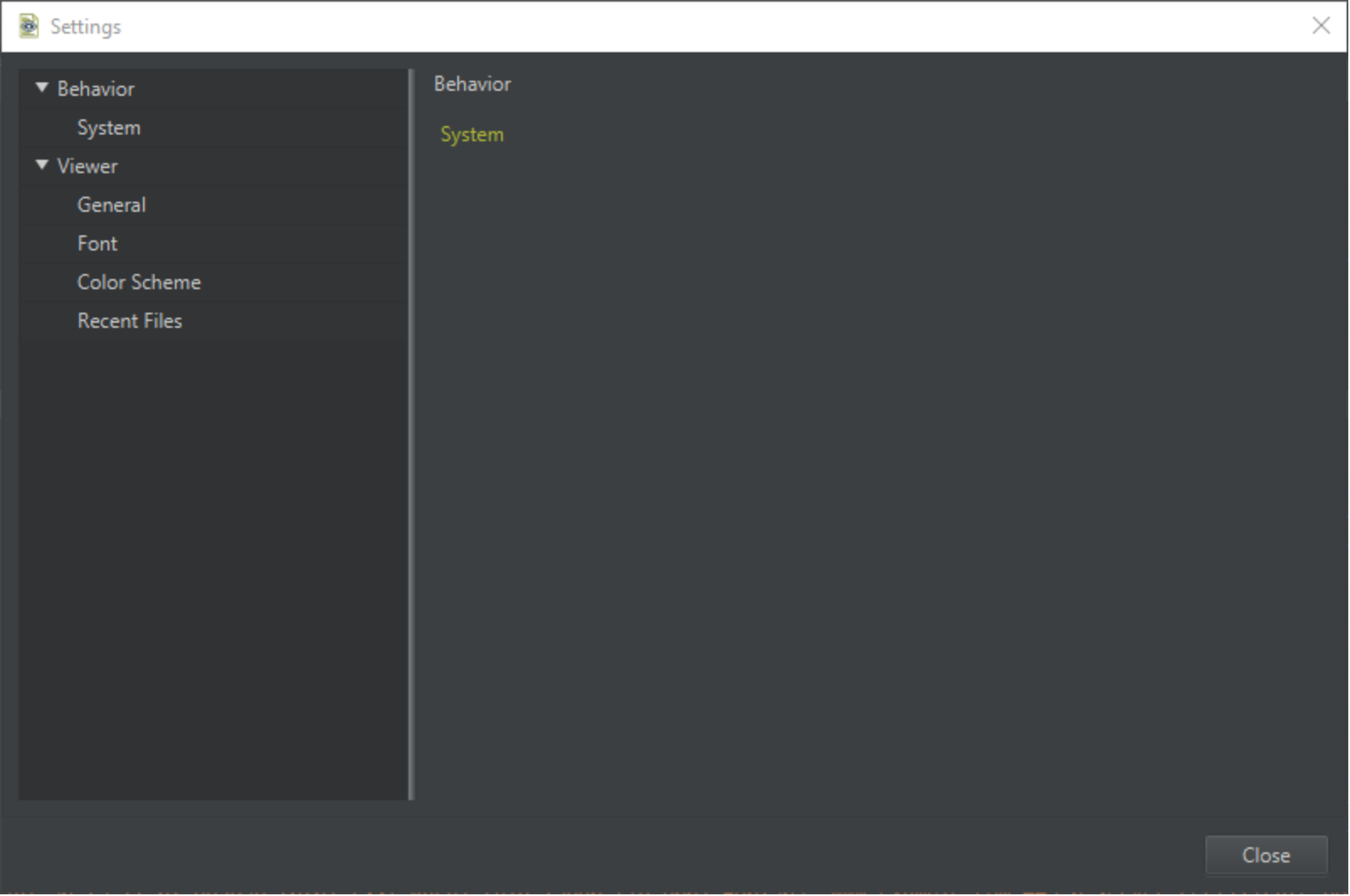
¶ Behavior
¶ System
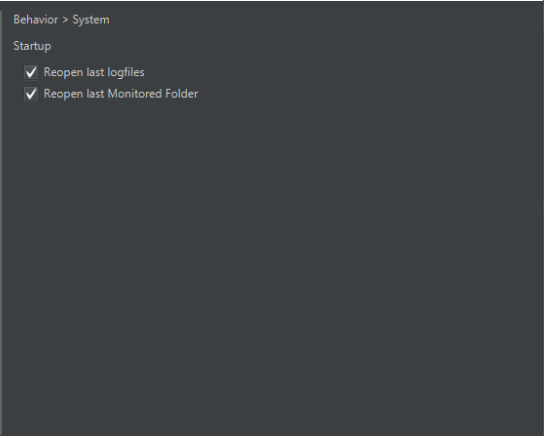
¶ Startup
¶ Reopen last logfiles
If checked, SPHW LogViewer will automatically open all tabs which were open right before you closed it.
The files opened with Program arguments do not get considered as last open file(s).
¶ Reopen last Monitored Folder
If checked, SPHW LogViewer will automatically start watching the last watched folder.
If you start the SPHW LogViewer with Program arguments which has a folder path as the first argument, it will start watching this folder. All other paths will be ignored then.
¶ Viewer
¶ General
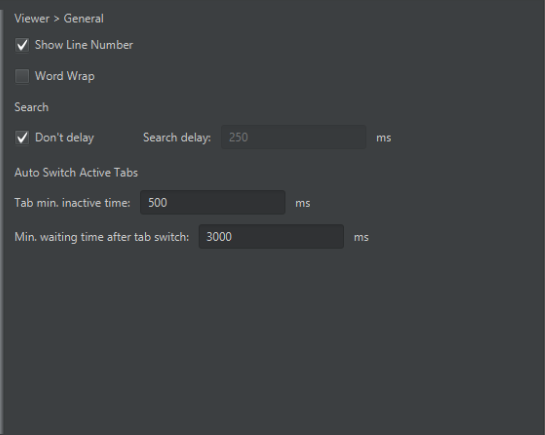
¶ Show Line Number
With this option you can define if the line numbers in the log-file tab gets shown or not.
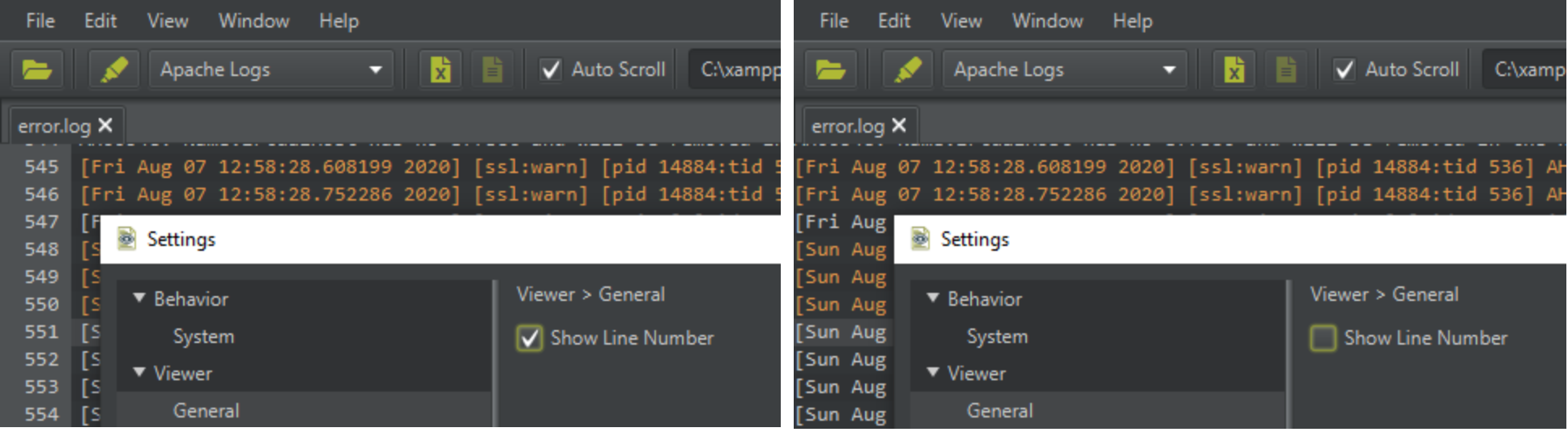
¶ Word Wrap
If this option is checked, the lines in the viewer will be wrapped, so that you will always see the whole line without scrolling.
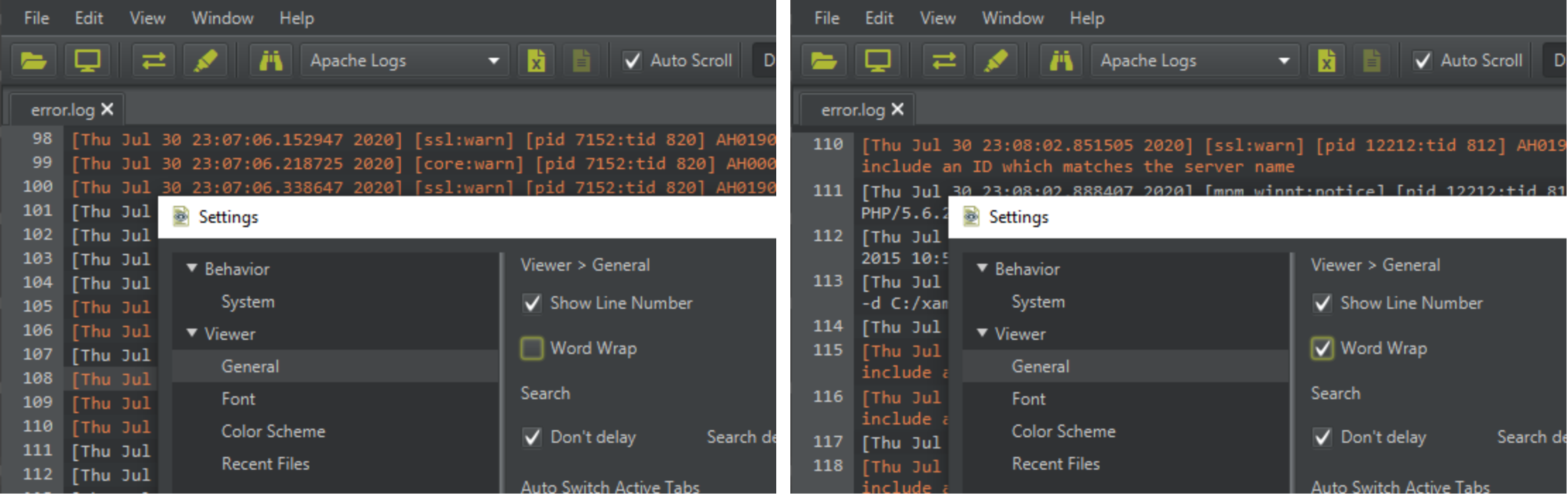
¶ Search
If "don't delay" is checked, the search will kick in as soon as you type. For bigger files this can be quite disturbing so if you want the search only happen after you finnish writing, you can uncheck this option and adjust the delay to your needs.
¶ Auto Switch Active Tabs
This section allows you to adjust the switch to active tab behavior. The delays are mostly there, to avoid a flickering of the active tab if 2 files are very active at the same time.
¶ Tab min. inactive time
This time says, how long a selected tab needs to stay inactive, before it is allowed to switch away from it.
¶ Min. waiting time after tab switch
This time says, how long it will stay at least on the newly switched tab, before it is allowed to switch away from it again.
¶ Font
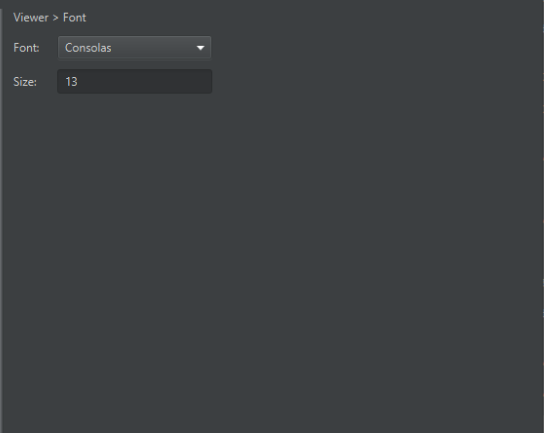
¶ Font
Only Monospace fonts will be shown here.
¶ Size
The size entered can be between 12px - 24px.
¶ Color Scheme
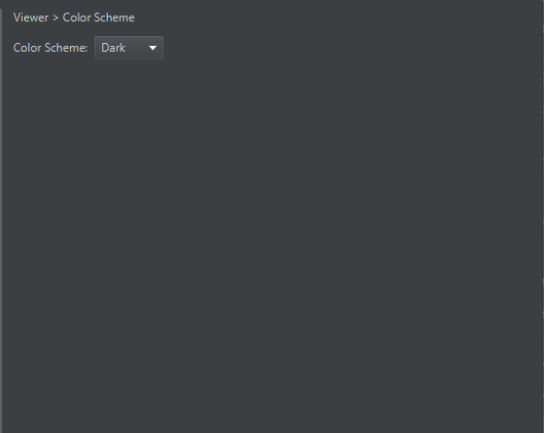
SPHW LogViewer comes with a Dark and a Light color scheme.
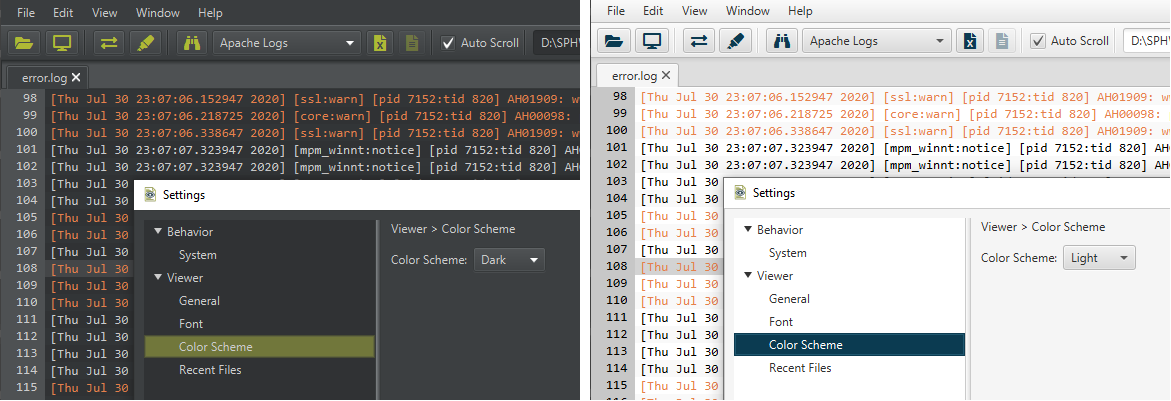
¶ Recent Files
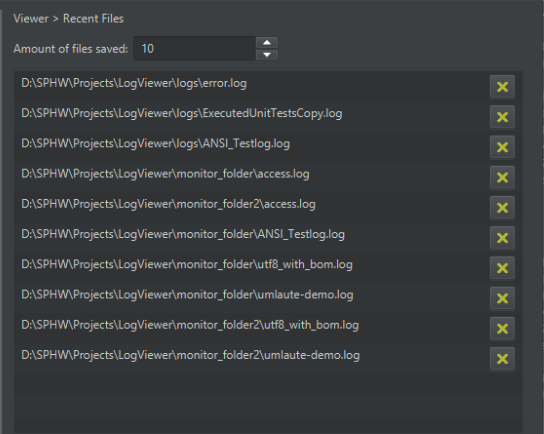
¶ Amount of files saved
The amount of recent files which should be saved by the SPHW LogViewer.
In the list you can always delete certain files you do not want to have saved any longer.